<-- --="">
After Log in inside your mi account Get your phone up with its type C cable and open your FastBoot mode in your Poco F1 using Volume Down Button + Power Button instantly ( Note : if your device is ON wait for some time it will go to the fastboot mode , or if your device is Switched it will get in boot instantly , and hold the keys till you see fast boot sign or Image as follows)
Now Download the Following things and copy them in your device
How to Root POCO F1 , unlock its bootloader install TWRP and also change(Flash) its ROM ?
by Abhinav
Sahu
Its simple to explain the process but there are many problems that you can face under the process of rooting POCO F1 or other xiaomi devices.
Most of you know the simple steps that how to do it, but somehow let we say if you are a beginner and you just have to start with the steps so you can follow the following lazy points :
Step 1 : UNLOCK DEVELOPER OPTIONS
This step is mainly consist of simple process just go to your device settings , and click on MIUI VERSION for 10-12 times ,
after that you got up the message that your developer options are enabled or Now you are a developer , after that go back and go inside the ADDITIONAL SETTINGS where in last you find DEVELOPER OPTIONS and go inside it now go and turn on OEM UNLOCKING and USB DEBUGGING
Note : make sure you have already signed in your mi account as shown in the figure
your OEM unlocking shall look like this in the following image and you need to go inside it and ADD your device
And ADD your device , and now your work from your smart phone is done
STEP 2 : UNLOCK BOOTLOADER
You have to download many Important software application and some Files folder We will mention them as follows
Now you need to
Download Xiaomi Unlock Tools
from the internet or
telegram
just click inn the name whichever method is easy to use ,
I prefer you to use Telegram if you are using Smartphone
Than just login your mi id in the mi unlock tool thats logged in your device that is POCO F1
just log in as shown as following figure
After that connect your cable with your PC and Mobile , you will get the following display and just hit the UNLOCK button ( Note : if you are using any kind of Laptop with USB 3.0 Port than Switch to USB 2.0 port or use any USB HUB , otherwise you will get a text in the top left corner of your display as PRESS ANY KEY TO SHUT DOWN or RESTART , This is not any kind of tip , its an easy trial that comes as a bug in my case , your's shall be different)
Then click in UNLOCK DEVICE , make sure you have already BACKUP your all data as it is going to be deleted forever, you shall get a warning like this in the Photo
After Unlocking device Give your device some time to boot it, and after that you see that the LOCK icon as unlocked is shown in your device at its booting time
WATCH FOLOWING VIDEO FOR REFERENCE OF ABOVE STEPS
STEP 3 : INSTALL TWRP
Now you Just need to download TWRP , but its not an application to install , its an image file , which is easily boot with the help of PC
For this you need to
Download TWRP For POCO F1
(the link is official image file with Official TWRP project , use it for valid purpose , if you again and again getting error 7 try to get or use older version)
For Booting image of twrp use cmd in your PC , go and open any folder , than in the folder location type cmd , or in press windows+R and type RUN to open command Prompt , now check whwther the device is valid or plugged safetly by typing command
fastboot devices
Then you may see the following image
dont type reboot bootloader command as it is use for making your smartphone to come in Fastboot mode but you have already done it , if you want to try so use the command but the results are the same
Afterwards you have to type another command for installing Twrp in your device just use
fastboot boot twrp name with location
The place where twrp is located is shown as
D:/twrp/twrp.mod.img/
if you don't lnow how to find location, just drag your TWRP and in cmd after a single space bar, just like following image
After that press Enter to continue
Those who want to download and install orange fox recovery use the same method and drag Orange Fox recovery image file which can be downloaded from XDA developers to use it for POCO F1 or go to miui blog to download it
STEP 4 : FLASHING ROOT KIT AND DISABLEING FORCE ENCRYPTION
After than your device will be boooted into your Recovery image you have installed , than go to
wipe >> Advance wipe >> and mark dalvik, catche, vendor and swipe it
Now Download the Following things and copy them in your device
Watch The Following video for refrence or download the following video to do it easily
If you have any questions Asks us through comments for any queries visit
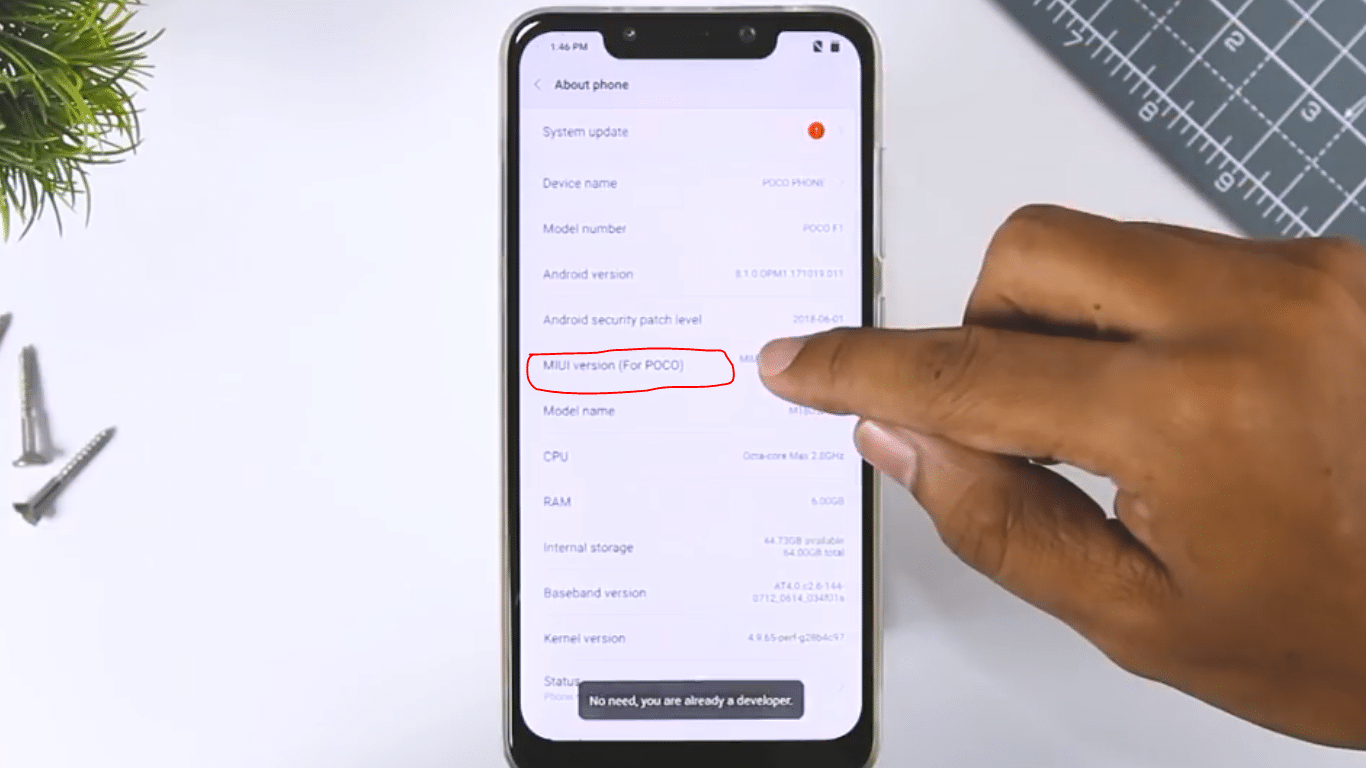
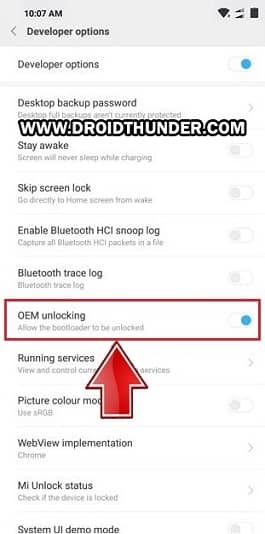
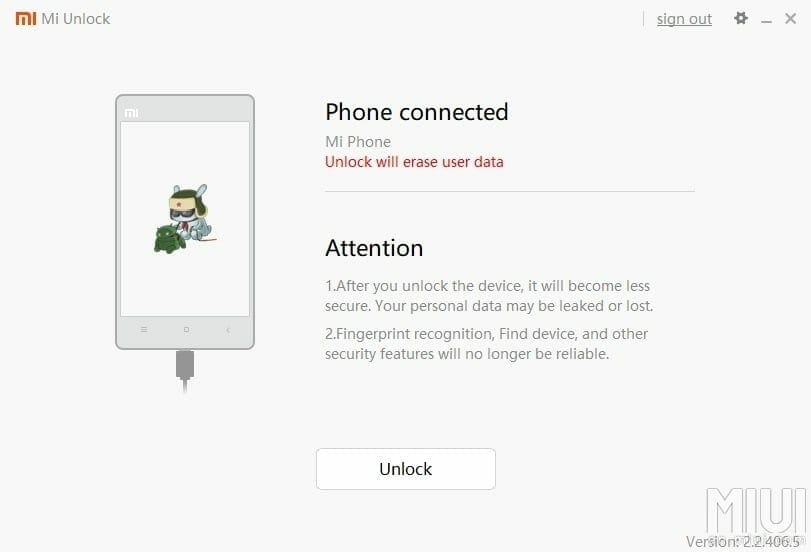


Comments
Post a Comment